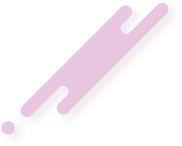- Joined
- Nov 12, 2020
- Messages
- 70
- Reaction score
- 38
- Points
- 18
Download Link:
This tool serves as a server-side habbo-imager using the same avatar generator from nitro-renderer. It will download & cache in memory .nitro assets. Rendered figures will also save to a local folder to prevent re-renders. You will use the same process as your nitro-client to update assets for the imager.
Configuration
You must configure your URLs in config.jsonYour figuredata, figuremap, effectmap, & HabboAvatarActions can safely point to a remote URL without worrying about performance.
You should set all download URLs to local absolute paths on your system, this will allow for faster downloading of figures. However, you may point to remote URLs as well.
You must also set an absolute path to a location where rendered figures can save to. This can be a private folder that is not accessible from the web.
Running the server
Make sure you run npm i before the first use.You must compile the server by running npm run build
To start the server you must run npm start
The server will run on the desired host & port as set in the config. You must set up a reverse proxy on your server to make the imager publicly accessible.
NGINX Example
URL parameters
There are a few different options you may pass as URL parameters to generate figures with different actions. All parameters are optional.| key | default | description |
|---|---|---|
| figure | null | The figure string to be rendered |
| action | null | The actions to render, see the actions below |
| gesture | std | The gesture to render, see the gestures below |
| direction | 2 | The direction to render, from 0-7 |
| head_direction | 2 | The head direction to render, from 0-7 |
| headonly | 0 | A value of 0 or 1 |
| dance | 0 | A dance id of 0-4 to render |
| effect | 0 | An effect is to render |
| size | n | The size to render, see sizes below |
| frame_num | 0 | The frame number to render |
| img_format | png | A value of png or gif. Gif will render all frames of the figure |
Actions
You may render multiple actions with a comma separatorExample: &action=wlk,wav,drk=1
Posture
| key | description |
|---|---|
| std | Renders the standing posture |
| wlk,mv | Renders the walking posture |
| sit | Renders the sitting posture |
| lay | Renders the laying posture |
Expression
| key | description |
|---|---|
| wav,wave | Renders the waving expression |
| blow | Renders the kissing expression |
| laugh | Renders the laughing expression |
| respect | Renders the respectful expression |
Carry / Drink
To hold a certain drink, use an equal separator with the hand item id. You can only render one of these options at a time| key | description |
|---|---|
| crr,cri | Renders the carry action |
| drk,usei | Renders the drink action |
Gestures
| key | description |
|---|---|
| std | Renders the standard gesture |
| agr | Renders the aggravated gesture |
| sad | Renders the sad gesture |
| sml | Renders the smile gesture |
| srp | Renders the surprising gesture |
Sizes
| key | description |
|---|---|
| s | Renders the small size (0.5) |
| n | Renders the normal size (1) |
| l | Renders the large size (2) |
Known Issues
- GIFs are only able to render 1-bit alpha channels, therefore most effects will not correctly render due to using many different alpha values.
- The rendered canvas size may not match Habbos imager exactly, we will hopefully have this addressed soon.