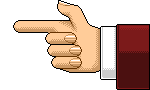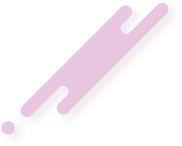- Joined
- Nov 12, 2020
- Messages
- 37
- Reaction score
- 13
- Points
- 8
There are many tips and tricks for RevCMS but instead of searching your ass off just come here and there's a list full of them - Comment and/or Like my post, please. There are pretty simple and straight forward!
I was not meant to add fixes but some people suggested it - If you have some tips or tricks (not fixes) post below to be added above!
- Unknown column 'seckey' in 'field list - SECKEY ERROR
Execute the following SQL in phpMyAdmin or Navicat - ALTER TABLE `users` ADD `seckey` VARCHAR(999)
- Does your hotel ever say You can't register twice? - CANT VOTE TWICE ERROR
In class.users.php, line 104 this is found: if($engine->num_rows("SELECT * FROM users WHERE ip_reg = '" . $_SERVER['REMOTE_ADDR'] . "'") == 1) <-- Replace the 1 with the amount of users per IP you want.
- Do you want every user to go to one certain room when they go to the client? - HOMEROOM TIP
Go to rooms in your database and find memorize the id of the room you want as homeroom then execute the following SQL in phpMyAdmin or Navicat - UPDATE users SET home_room = 'THEROOMIDHERE' change the 'THEROOMIHERE' to the Room ID you chose before.
For already registered members go to File > Design Table and edit the home_room to the ID of the chosen room.
- Does your name never appear as the author on the news? - NEWS AUTHOR TIP
In Navicat Got to cms_news table> File > Design Table in Navicat and change type of "author" field to "varchar".
- Haven't you ever wanted to have more than 3 respects? - RESPECTS TIP
Go to your database and go to user_stats (to change only one persons respect go to RESPECT TIP 2 if not continue to read) - and click File > Design Table and edit the DailyRespectPoints and the Pet ones if you want to whatever number you want!
RESPECT TIP 2 to change dailyrespect points for only one person - Go to your database and go to user_stats and find the ID of the person you want to change then edit the DailyRespectPoints to whatever amount you want e.g. 02382084294
- Want every user to be dressed the same when they register? - REGISTER CLOTHES TIP
There are going to be two options either use the default clothes that most people use which is - hd-180-1.ch-210-66.lg-270-82.sh-290-91.hr-100 or go into your client dress as what you want everyone to dress as and go to your Database > Users > Find Your User & Click Edit > Copy the code that is in this section:
- Want fix for {newspreview} on the Habbo theme?
I was not meant to add fixes but some people suggested it - If you have some tips or tricks (not fixes) post below to be added above!